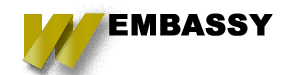Since it began, Apple has constantly refined and revised every aspect of its operation and its products. Programmers are always delighted when Apple “does it again” with something revolutionary.
With the release of advanced tools and features, the popular integrated development environment (IDE) Xcode 6 is beautifully packaged and enables developing amazing new interfaces and delivering high-quality applications for iOS.
Not Version 7?
Yes, Xcode 7 is out there and it’s great! It includes some goodies distinct from version 6, but it’s Xcode 6 where the revolution really kicked off. The stuff we say here about version 6 is equally relevant in 7.
What You Need to Run Xcode 6
Well, you need a Mac computer, obviously. It should be running OS X version 10.9.3 or higher, so 10.10 is great also.
You also need Swift. It’s a general purpose, a multi-paradigm programming language that has developers excited at its capabilities. With Swift, the developer can integrate code into the main project more easily, conduct live manipulation, and enjoy live visual capabilities.
Playgrounds for Swift
This is so cool. In Playgrounds, you can write Swift code and get real-time feedback and info about its performance without having to run the code on a device.
Dream Performance Testing and Improvement
Say hello to XCTest framework and test/analyze performance metrics to your heart’s content. Every test you conduct on a particular app can be measured against past performance, so you can compare results, identify mistakes or issues, and fix them quickly.
Wash Bugs Away Easily
Xcode 6 makes debugging easier with its live view debugging capability. It also makes receiving and reviewing debugging reports easier than ever before. Any code issues can be investigated using debug gauges that will also monitor the app’s I/O usage and iCloud status.
What About for Multiple iOS Devices?
Sick of building an app multiple times over to suit multiple different devices that are actually all running iOS? Xcode to the rescue with Interface Builder! It lets you preview changes as you design – for any device and app orientation. When you update code for a custom view, there is a universal storyboard that can update all the objects in the window as you push the button, so you don’t have to run the app to see the changes you made.
But Wait, There’s More…
- Extensions and Frameworks. Add an extension target to expand your app’s functionality to other apps in the operating system. Xcode can even debug an extension as it runs. As for frameworks, these collections of code will work across extensions and multiple projects.
- Localization – Preview your app and how it would look like if it was written in another language. Preview localized content without changing your device’s location.
- Game building.
- And so much more.
Need help with mobile apps or web development or even with Xcode? It’s only a phone call or message away.